How to check your website disk space usage in cPanel
Disk usage refers to the portion or percentage of computer storage that is currently in use.
It contrasts with disk space or capacity, which is the total amount of space that a given disk is capable of storing.
Disk usage is often measured in kilobytes (KB), megabytes (MB), gigabytes (GB) and/or terabytes (TB).
The cPanel provides a feature to enable you to check disk space usage for your hosting account.
To view disk usage in cPanel, scroll down the cPanel homepage until you see the "Statistics" section on the right-hand side of the page. Under it, you will be able to see the total disk usage among other important statistics.
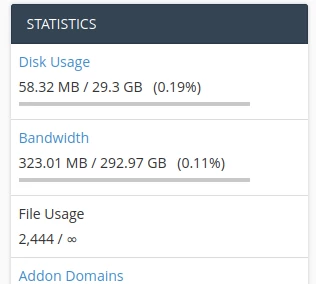
To view more detailed statistics on the amount of space each directory in your file manager occupies, click on the Disk Usage under the Files section of cPanel home page.
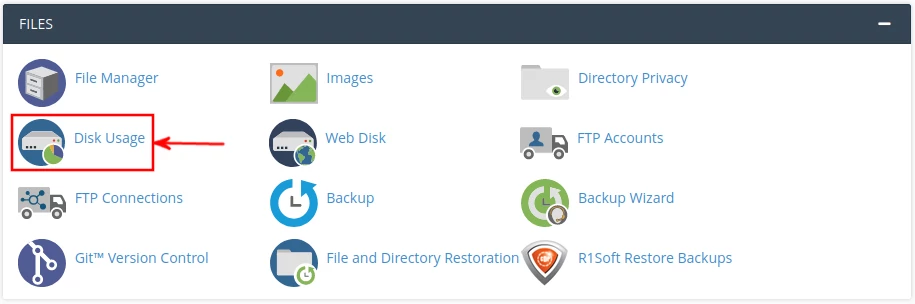
You will be taken to a page with the full breakdown of the usage.
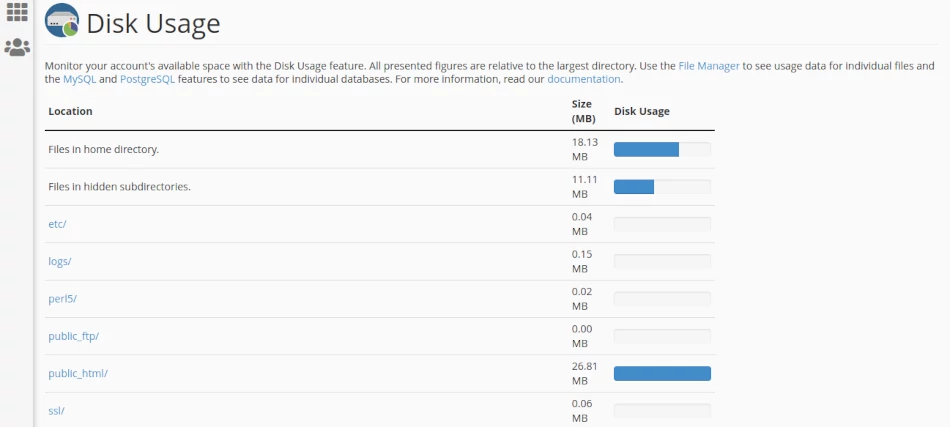
Conclusion
As your website grows(gets more content, pages, file uploads), so will your disk usage. It's always important to check regularly in order to know when the available space is diminishing and prevent poor performance as a result of lack of enough space.
This is especially important if your disk space allocation in your website hosting package is small.
In this article, you have learned how to check disk usage in web hosting cPanel.

